7 Best AI Tools for Students and Researchers in 2024
Discover the 7 best AI tools for students and researchers in 2024. Enhance your academic and research work with these top-rated AI solutions.

Editorial Staff
Last updated on Jul 2nd, 2024

When you click on affiliate links on QuillMuse.com and make a purchase, you won’t pay a penny more, but we’ll get a small commission—this helps us keep up with publishing valuable content on QuillMuse. Read More.
Table of Contents
Artificial intelligence tools have grown in popularity among students and researchers as they use artificial intelligence to perform tasks. These tools can make research processes easier and more efficient, with studies showing a 27% reduction in the time taken by learners. AI has the potential to transform scientific, marketing, and other research fields, making citation and information gathering easier. Researchers use AI to scan large datasets, enhance communication, fact-gather, and improve writing, making it easier to publish findings.
The best resources for academic research can be found using a variety of options in 2024, both paid and free. These AI tools range from advanced data analysis platforms to intelligent writing assistants, providing support at every stage of academic and research work. AI tools are making a substantial impact in the academic and research communities, empowering users to achieve their goals more efficiently and with greater precision.
How are AI tools helpful in writing or research?
AI tools have significantly improved efficiency, accuracy, and productivity in writing and research. They offer grammar checkers, style editors, and intelligent writing assistants for students and writers. At the same time, researchers benefit from advanced data analysis tools for large dataset processing and identifying patterns.
AI tools also simplify literature reviews by summarizing academic papers and keeping researchers updated on field developments. They also support collaboration by enabling effortless document sharing and editing in real-time. These tools empower students and researchers to focus on higher-level thinking and creativity, making their work more efficient and impactful.
However, some people are hesitant to implement AI tools in their work, especially in research. AI tools help overcome the time-consuming process of gathering sources, reading abstracts, structuring information, and proofreading, making research more efficient and impactful.
What Are the Advantages of Using an AI Tool in Research?
AI is quickly changing research by giving researchers a lot of powerful tools. Some of the important advantages of AI to researchers are as follows:
Efficiency
AI can do boring things automatically, like processing data, writing literature reviews, and making bibliographies. This gives researchers more time to do things like analysis, interpretation, and thinking about new ways to solve problems.
Enhanced Data Analysis
AI is very good at going through very large datasets and finding hidden relationships or patterns that researchers might miss. This can help researchers find new things and understand complicated things better.
Accuracy
AI tools can analyze data more accurately and consistently than researchers. It reduces the chance of mistakes and ensures that research results are accurate.
Literature Reviews
AI is very good at quickly reading through huge numbers of research papers, highlighting important findings, and finding studies that are relevant. This can make the literature review process go much faster.
Language Assistance
Researchers can access and use international research by using AI translation tools to overcome language barriers.
New Research Avenues
AI can help researchers find good directions by looking at data and suggesting new ideas or areas to explore. This can lead to big steps forward and breakthroughs in many areas.
How AI Tools Are Useful for Students?
AI tools are becoming more and more useful for students in their work. Here are some benefits of AI tools for students:
Personalized Learning
AI can make sure that each student gets the best possible learning experience. AI tutors and programs can change the level of difficulty, suggest useful resources, and give specific practice based on student’s progress. It can also understand the student’s preferred learning style and pace.
Improved Feedback
When you write something, AI can look it over and give you immediate feedback on grammar, clarity, and even ways to improve your case or structure. This helps students see where they need to improve and revise their work more effectively.
Accessibility for All
Helpful technologies that are powered by AI can give students with disabilities personalized help. Students who have trouble reading can use text-to-speech tools to help them. Similarly, students who have trouble hearing can use captioning software to make lectures more interesting.
Engaging Learning Experiences
AI can make learning more engaging and interactive. AI-powered educational games and simulations can make hard subjects easier and help kids learn more.
The 7 Best AI Tools for Students and Researchers in 2024

There are plenty of AI tools in the market that claim to be helpful for students and researchers. After using and analyzing them carefully, these seven tools are the best tools that can help students and researchers in different ways.
1. ChatGPT
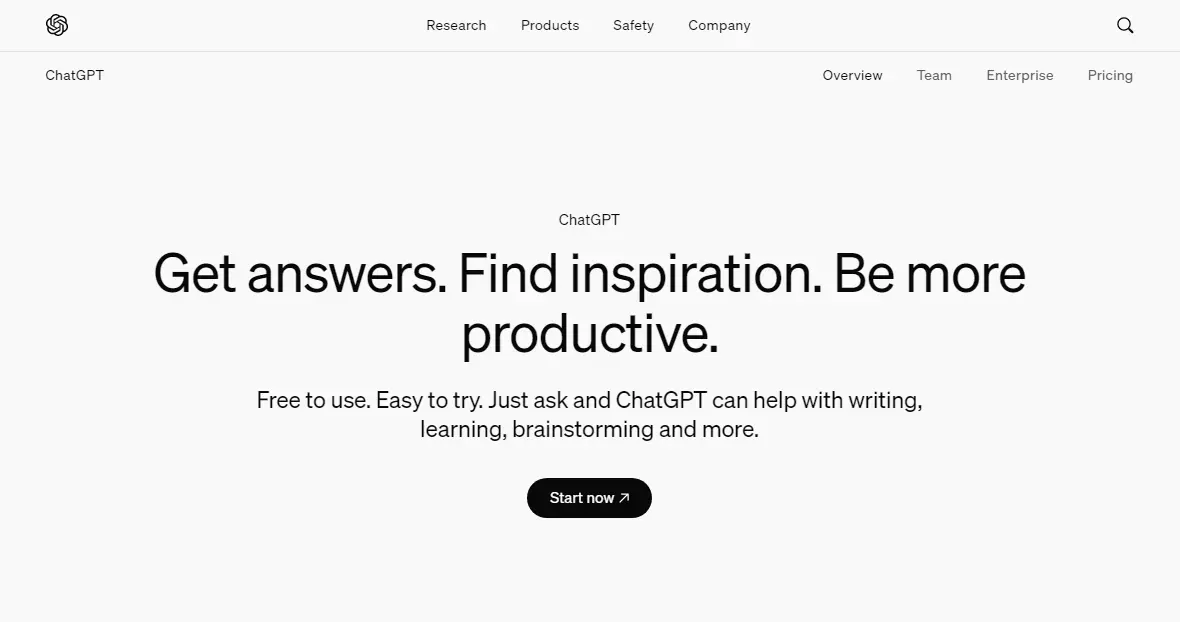
Chat GPT is a well-known AI writing tool that has changed many industries since it came out in 2022. It has features like DALLE, Chat GPTs, and Sora. Chat GPT has a free version called Chat GPT-3.5 and a paid version that gives students access to more features. It can be useful for analyzing data. It is useful for researchers and students because users can post questions and get responses to them. Chat GPT can also analyze data and PDFs through links to other websites, but users should be careful because the model may give the wrong results.
Pros
- Gives free users a lot of tools for writing, editing, and analyzing data.
- Free users can get longer, more critical answers.
- Chat Gpt-4 and Chat Gpt-4o are more accurate, creative, and collaborative.
Cons
- Can often give wrong or missing references and answers.
- Free users may experience repetitive answers.
Price
- It costs $20–25 a month.
2. Grammarly

Grammarly is an AI writing tool that checks your grammar, vocabulary, and writing for plagiarism. Grammarly just recently added an academic mode for people who are doing research. It can proofread, suggest changes to tone and fluency, rewrite and paraphrase, find plagiarism, and use generative AI. With simple prompts, Grammarly Go lets students quickly write, rewrite, come up with ideas, and respond. Grammarly has a free thesis statement generator, a free citation generator, and a free essay checker for academic writing.
Pros
- Offers real-time language and grammar suggestions
- Suggests simpler word choices
- Provides basic help with citation styles and formatting
- Offers generative AI capabilities
Cons
- Aggressive reduction of passive voice
- limited academic tone adjustments
- Inconsistent detection of stylistic elements,
Pricing
Grammarly checks for basic grammar and tone issues for free. A premium subscription, which costs $30.16 a month or $142.34 a year, includes tone changes, checks for plagiarism, building citations, and 1,000 Generative AI prompts.
3. Toolzoon
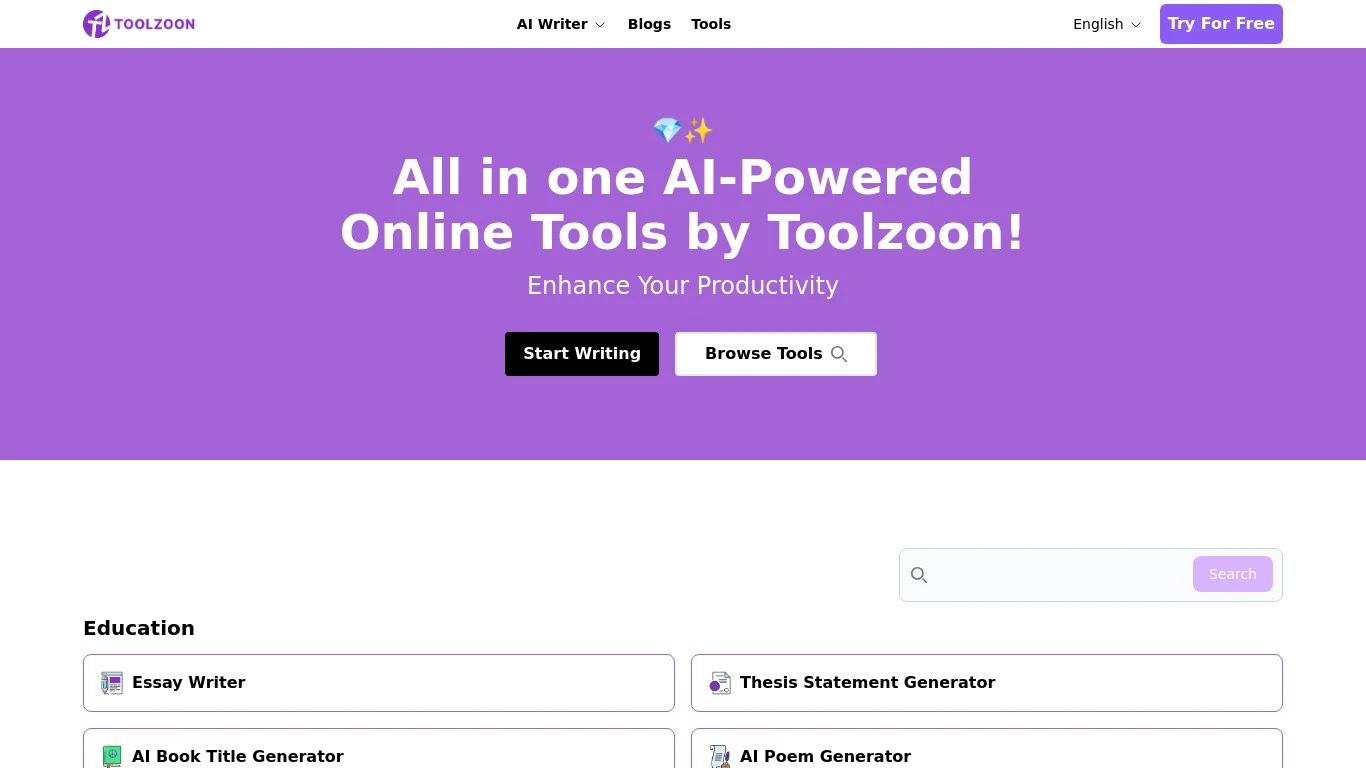
Toolzoon is an advanced AI-powered platform that offers multiple tools for students and researchers. It provides users with access to tools such as grammar and spell checkers, citation generators, and reference management tools. With an easy-to-use interface and smart algorithms, Toolzoon wants to make the research and writing process easier for its users.
The platform also provides customized suggestions and resources based on the user’s needs and preferences and is completely free to use, which makes it a useful tool for students working on projects. It helps research students with the thesis statement generator and outline generator for writing academic papers.
Pros
- Completely free to use
- Advanced AI algorithms for research and corrections
- Provides accurate results efficiently
- Offers multiple tools for researchers and students
Cons
- Lack of text editing features
Pricing
All the tools on the Toolzoon are completely free to use.
4. PDFgear Copilot
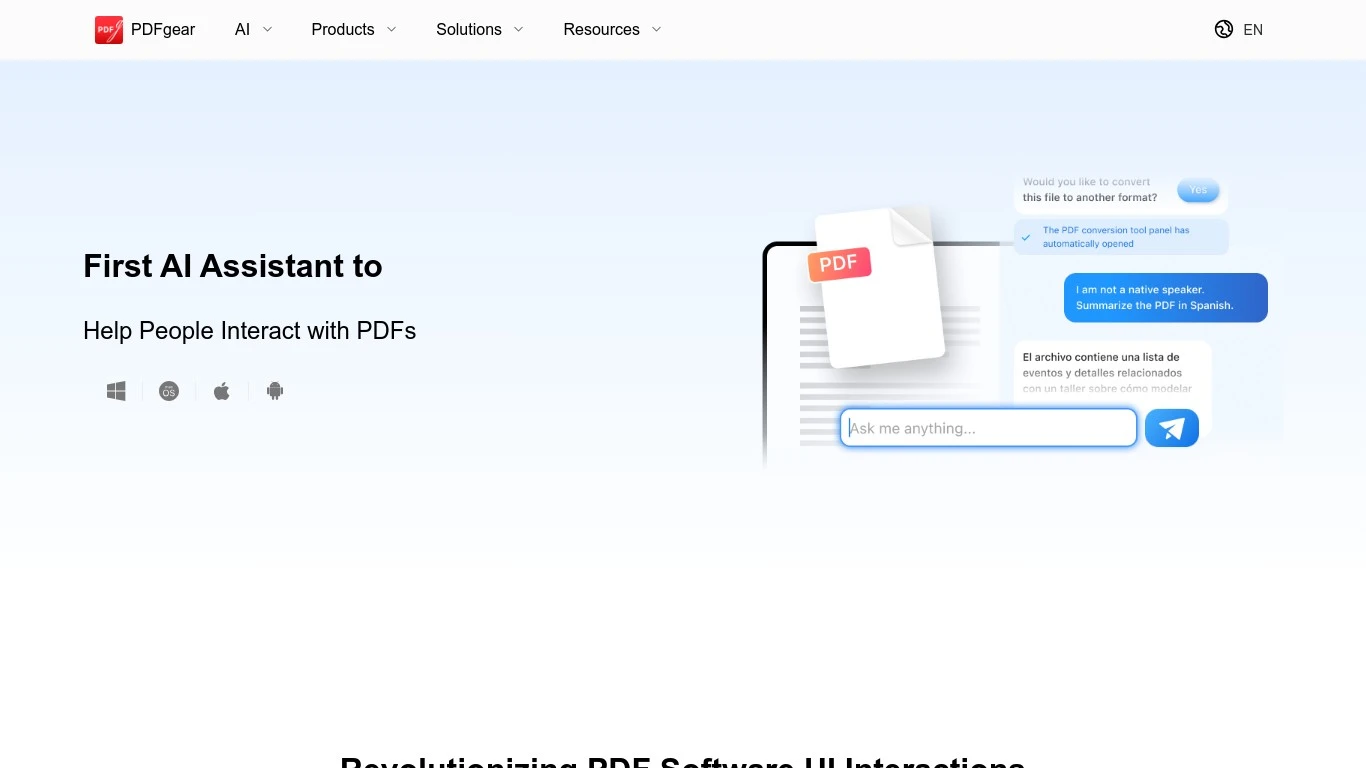
PDFgear Copilot is an AI-powered tool that uses OpenAI’s ChatGPT language model to pull out information from PDF files and summarize it. Students can talk to a document, inquire about its contents, and summarize whole PDFs. PDFgear Copilot can provide context, clarify confusing sections, rewrite sections, and export PDFs to various formats. Users can also convert, print, and save PDF files without having to navigate the software’s interface. This tool is ideal for researchers who need to scan large volumes of PDFs in order to extract relevant data.
Pros
- Allows users to interact with PDF content through natural language processing.
- Integrates with ChatGPT for key information retrieval.
- Streamline PDF workflows like conversion, printing, and saving.
- Supports over 100 languages.
Cons
- Lacks a dark mode option.
Pricing
You can get PDFgear Copilot for free.
5. JPG to Text
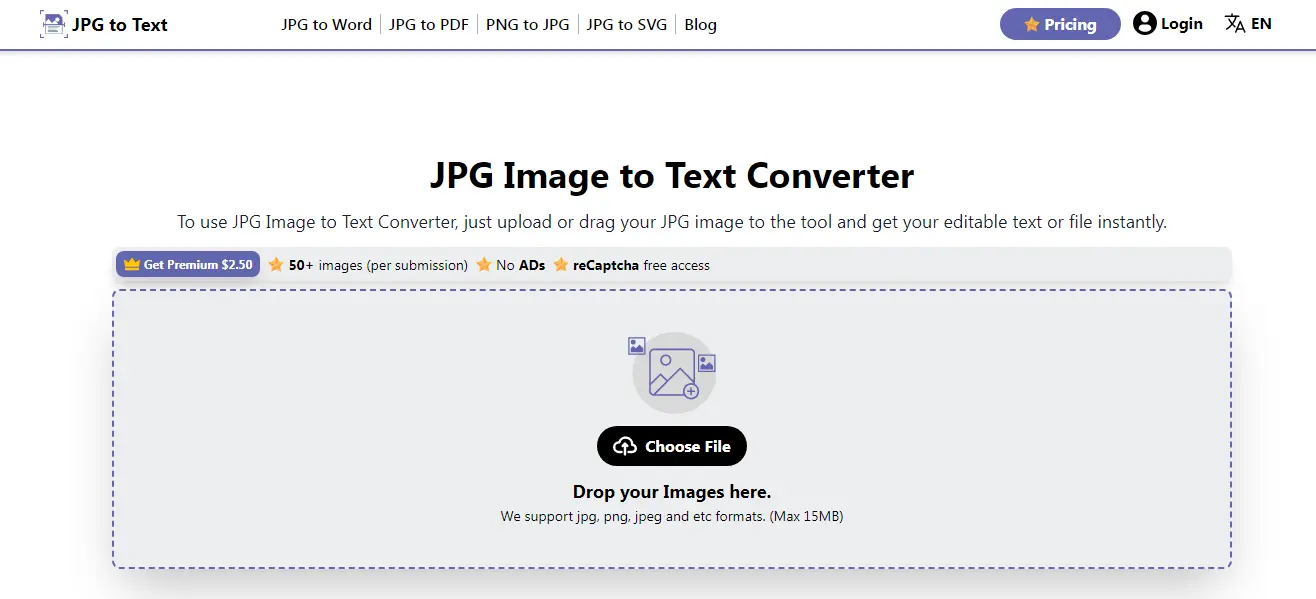
JPG to Text is a good online tool for extracting text from images. It can get text out of many image types, such as JPG, PNG, WebP, and more. The JPG Image to Text Converter uses optical character recognition (OCR) to get text out of images correctly. This tool is useful for students and researchers to convert old PDFs, book images, and notes into digital files. This enhances the accessibility of data and helps researchers collect more data in a limited time.
Pros
- Using AI to power OCR-based extraction
- Allows text extraction in multiple languages
- Several download options are available.
- Quickly figure out the mathematical syntax
Cons
- No text editing features are available
- Limited accuracy with blurred images
Pricing
It offers free usage for a single image. The premium plan costs $2.50 weekly, $4.99 monthly, and $49.00 annually.
6. QuillBot

QuillBot is a popular academic writing tool. Its NLP techniques make it a reliable tool for simplifying complex sentences and improving readability for better understanding by students. QuillBot offers 8 pre-defined paraphrasing modes with customizable options. It can correct grammar, spelling, and punctuation errors in various languages. It also provides a plagiarism score and real-time analysis of improper authorship and citations for text scanned in 100+ languages. QuillBot also offers free citation generation capabilities for APA, MLA, and Chicago styles which are quite helpful for researchers.
Pros
- QuillBot Flow is a user-friendly tool that offers free extensions for Chrome, Word, and MacOS
- Supports paraphrasing, summarizing, and researching
- Freezing specific words, like nouns
Cons
- Paraphrasing capabilities are limited
- Basic grammar checks lack detailed insights
- The free version only allows paraphrasing to 125 words
Pricing
The free plan of QuillBot has two writing modes and a summarizer for up to 1,200 words, including some other limited services. The premium plan costs $49.95 a year, $39.95 every six months, or $9.95 a month. You can get your money back within three days of signing up.
7. Otter.ai
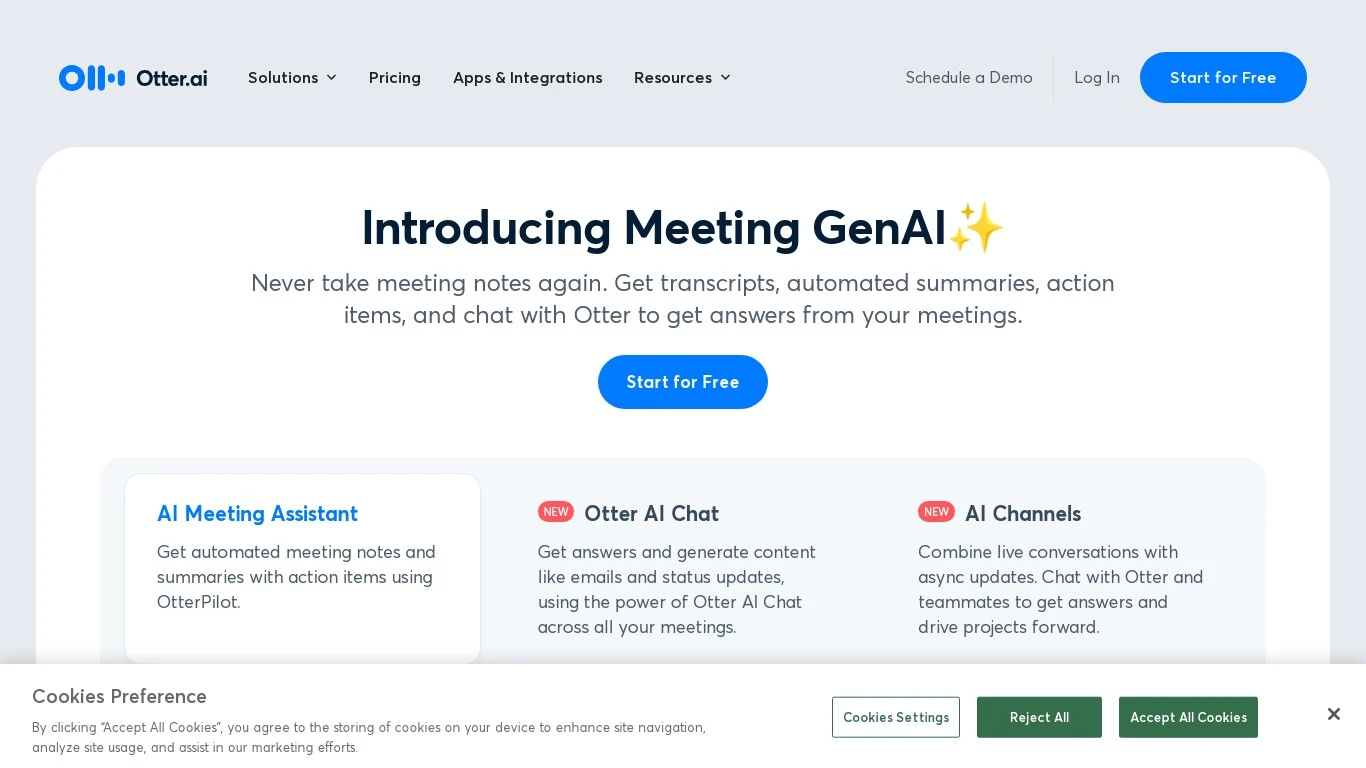
Otter.ai is an AI-powered transcription service that has revolutionized the academic world by converting speech to text in real-time. It does not just write down what students hear; it also changes how they interact with it, so they can remember every word of a lecture without missing any important details. This makes it easier for students to pay attention in class and focus on understanding and remembering what is being said. Transcriptions can help students understand a lot more, especially those who have trouble reading or do not speak English as their first language.
Pros
- Real-time transcription platform
- Can identify and differentiate between speakers
- integration with platforms like Zoom for direct transcription
- Transcriptions can be securely stored in the cloud
Cons
- Potential errors can be caused by mispronunciations
- The free version has a monthly transcription limit
Pricing
The basic plan is free, while the pro plan costs $10 per month per user, and the business plan costs $20 per month per user.
Final Words
AI tools are now very useful for students and researchers because they make research much faster and more accurate. These tools can do many things, such as advanced data analysis, literature reviews, and checking for grammar and plagiarism. They make work easier and give users more power to reach their goals more accurately. We can expect even more powerful and advanced tools to come out as AI technology keeps improving. These will change the academic and research worlds even more.
How we've reviewed this article
Our content is thoroughly researched and fact-checked using reputable sources. While we aim for precision, we encourage independent verification for complete confidence.
We keep our articles up-to-date regularly to ensure accuracy and relevance as new information becomes available.
- Current Version
- Jul 2nd, 2024
- Jul 1st, 2024



